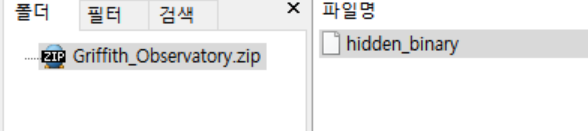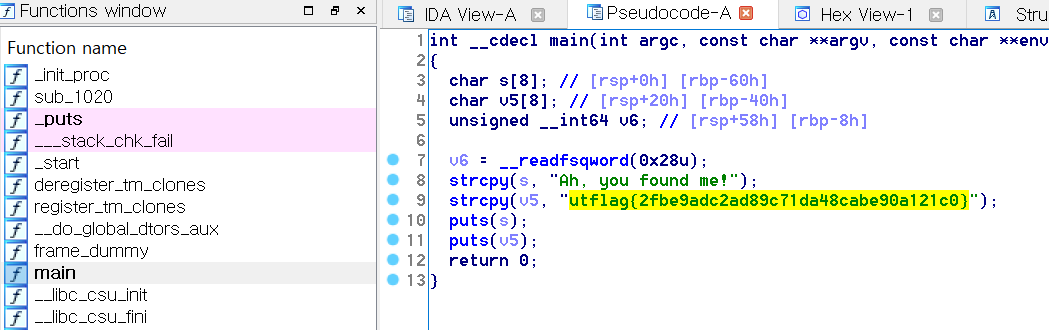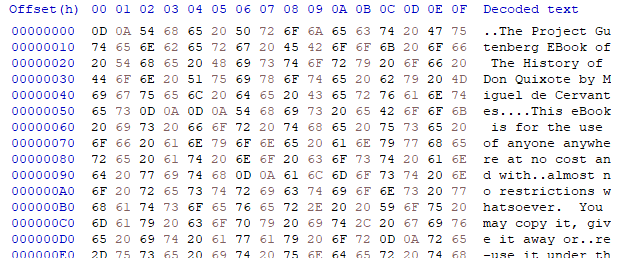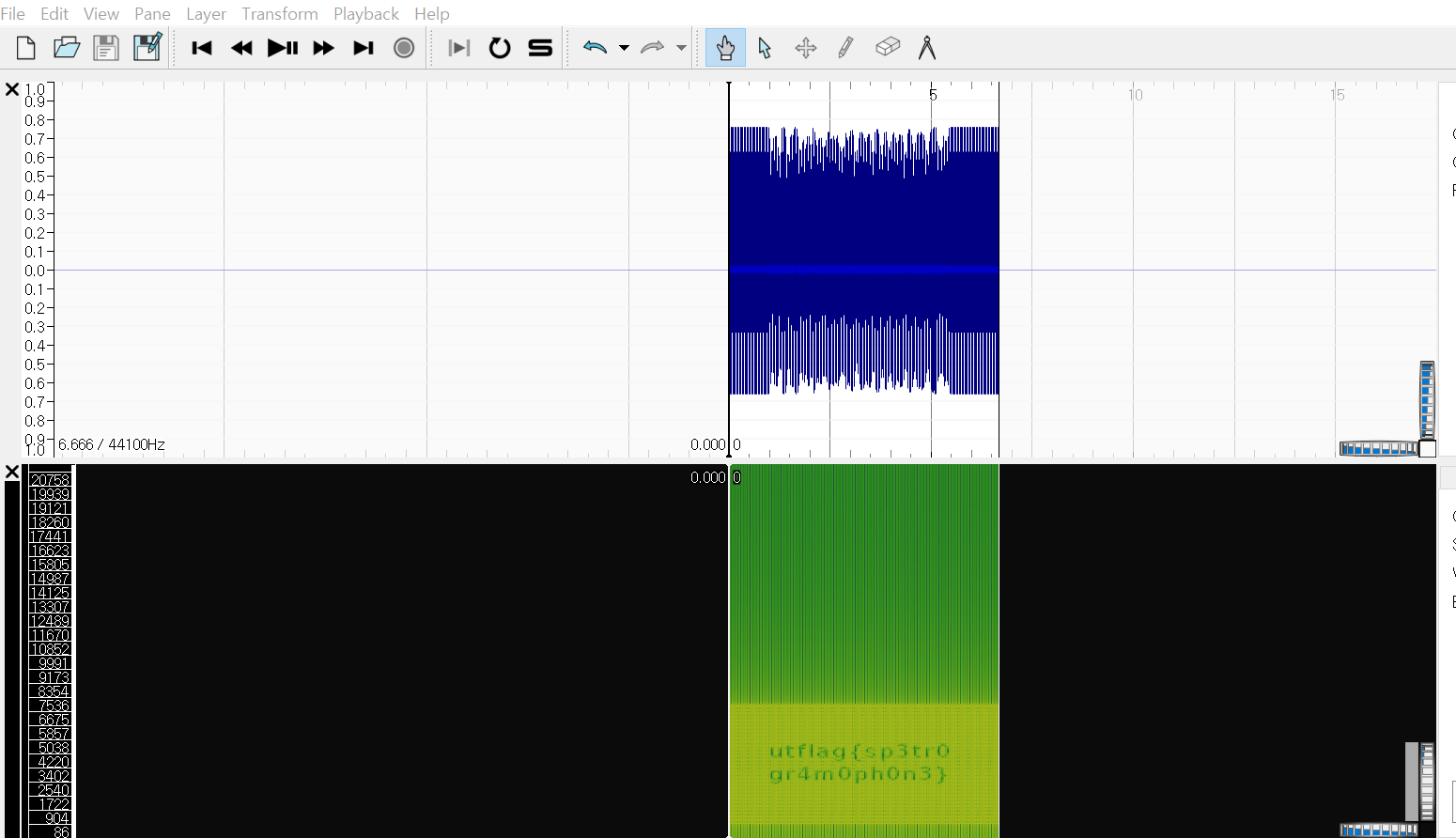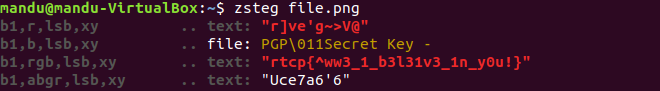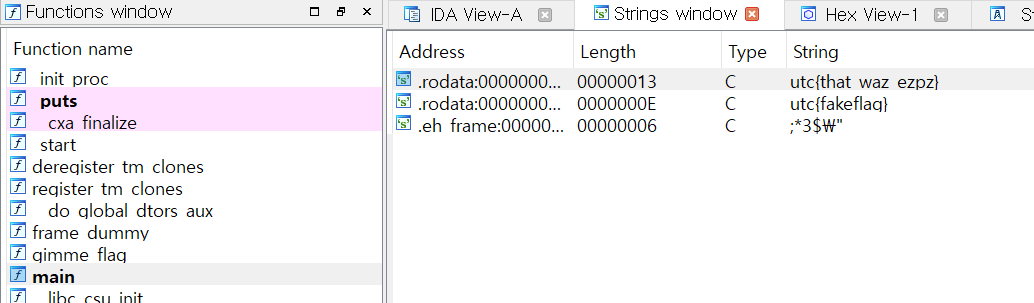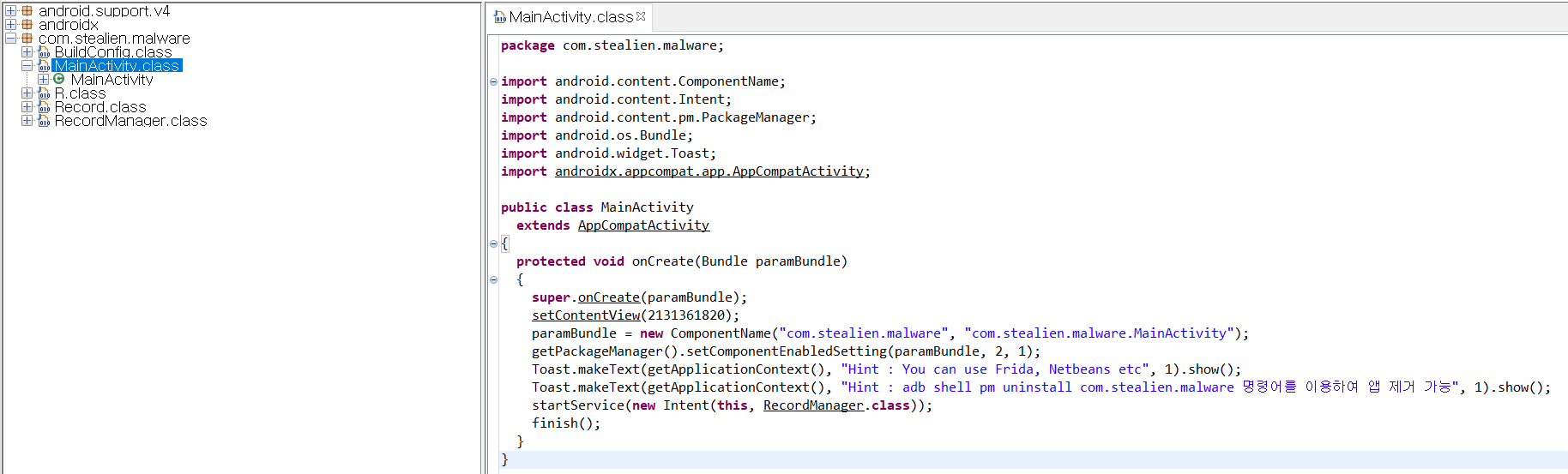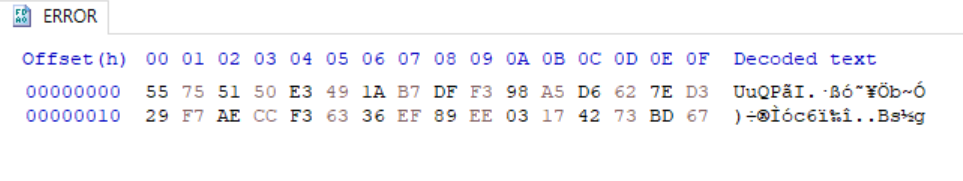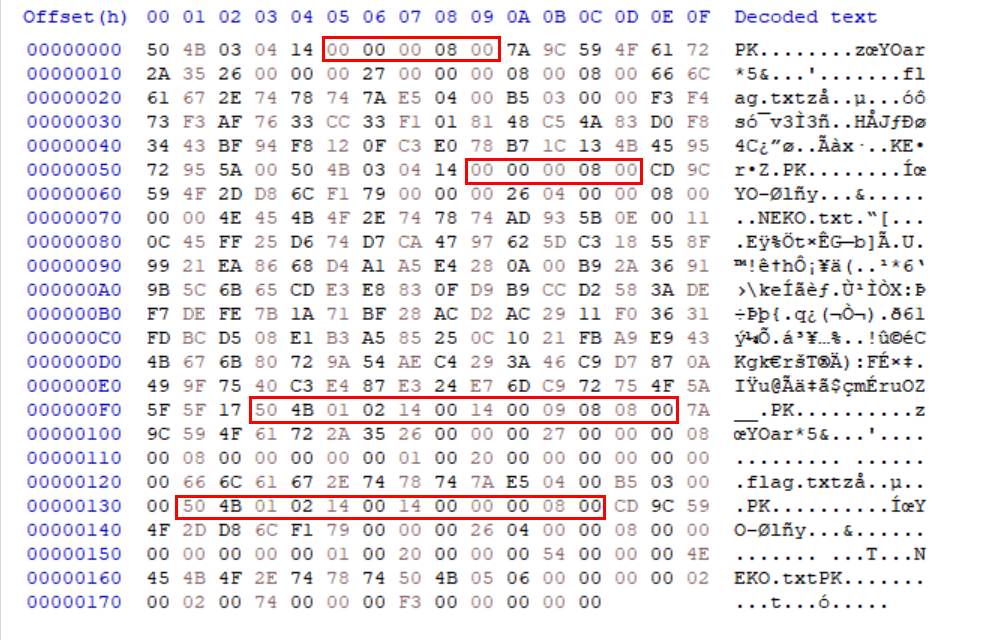task = '''36 31 20 36 31 20 36 34 20 34 30 20 36 31 20 36 31 20 36 36 20 34 30 20 37 31 20 37 31 20 34 30 20 36 31 20 36 31 20 36 32 20 34 30 20 36 31 20 36 32 20 36 33 20 34 30 20 37 31 20 37 31 20 34 30 20 36 34 20 37 30 20 34 30 20 36 31 20 36 31 20 36 30 20 34 30 20 36 31 20 36 31 20 37 30 20 34 30 20 36 35 20 36 31 20 34 30 20 36 31 20 36 31 20 36 34 20 34 30 20 36 31 20 36 31 20 36 35 20 34 30 20 36 34 20 37 31 20 34 30 20 36 34 20 37 30 20 34 30 20 36 31 20 36 31 20 36 30 20 34 30 20 36 31 20 36 31 20 36 35 20 34 30 20 37 31 20 36 35 20 34 30 20 37 31 20 36 37 20 34 30 20 36 31 20 36 31 20 36 34 20 34 30 20 36 35 20 36 31 20 34 30 20 37 31 20 36 35 20 34 30 20 36 35 20 36 32 20 34 30 20 37 31 20 36 35 20 34 30 20 37 31 20 37 31 20 34 30 20 36 34 20 37 30 20 34 30 20 36 34 20 37 30 20 34 30 20 36 37 20 36 36 20 34 30 20 37 31 20 36 35 20 34 30 20 37 31 20 37 31 20 34 30 20 36 35 20 36 32 20 34 30 20 36 31 20 36 31 20 36 36 20 34 30 20 36 31 20 36 31 20 36 35 20 34 30 20 36 31 20 36 32 20 36 35'''
task = task.replace(" ", ",")
print task
###
a = [36,31,20,36,31,20,36,34,20,34,30,20,36,31,20,36,31,20,36,36,20,34,30,20,37,31,20,37,31,20,34,30,20,36,31,20,36,31,20,36,32,20,34,30,20,36,31,20,36,32,20,36,33,20,34,30,20,37,31,20,37,31,20,34,30,20,36,34,20,37,30,20,34,30,20,36,31,20,36,31,20,36,30,20,34,30,20,36,31,20,36,31,20,37,30,20,34,30,20,36,35,20,36,31,20,34,30,20,36,31,20,36,31,20,36,34,20,34,30,20,36,31,20,36,31,20,36,35,20,34,30,20,36,34,20,37,31,20,34,30,20,36,34,20,37,30,20,34,30,20,36,31,20,36,31,20,36,30,20,34,30,20,36,31,20,36,31,20,36,35,20,34,30,20,37,31,20,36,35,20,34,30,20,37,31,20,36,37,20,34,30,20,36,31,20,36,31,20,36,34,20,34,30,20,36,35,20,36,31,20,34,30,20,37,31,20,36,35,20,34,30,20,36,35,20,36,32,20,34,30,20,37,31,20,36,35,20,34,30,20,37,31,20,37,31,20,34,30,20,36,34,20,37,30,20,34,30,20,36,34,20,37,30,20,34,30,20,36,37,20,36,36,20,34,30,20,37,31,20,36,35,20,34,30,20,37,31,20,37,31,20,34,30,20,36,35,20,36,32,20,34,30,20,36,31,20,36,31,20,36,36,20,34,30,20,36,31,20,36,31,20,36,35,20,34,30,20,36,31,20,36,32,20,36,35]
flag = ""
for aa in a:
flag += chr(int(str(aa), 16))
flag = flag.replace(" ", ",")
print flag
###
b = [61,61,64,40,61,61,66,40,71,71,40,61,61,62,40,61,62,63,40,71,71,40,64,70,40,61,61,60,40,61,61,70,40,65,61,40,61,61,64,40,61,61,65,40,64,71,40,64,70,40,61,61,60,40,61,61,65,40,71,65,40,71,67,40,61,61,64,40,65,61,40,71,65,40,65,62,40,71,65,40,71,71,40,64,70,40,64,70,40,67,66,40,71,65,40,71,71,40,65,62,40,61,61,66,40,61,61,65,40,61,62,65]
flag = ""
for bb in b:
flag += chr(int(str(bb), 8))
flag = flag.replace(" ", ",")
print flag
###
c = [114,116,99,112,123,99,48,110,118,51,114,115,49,48,110,115,95,97,114,51,95,52,95,99,48,48,76,95,99,52,116,115,125]
flag = ""
for cc in c:
flag += chr(int(str(cc), 10))
print flag