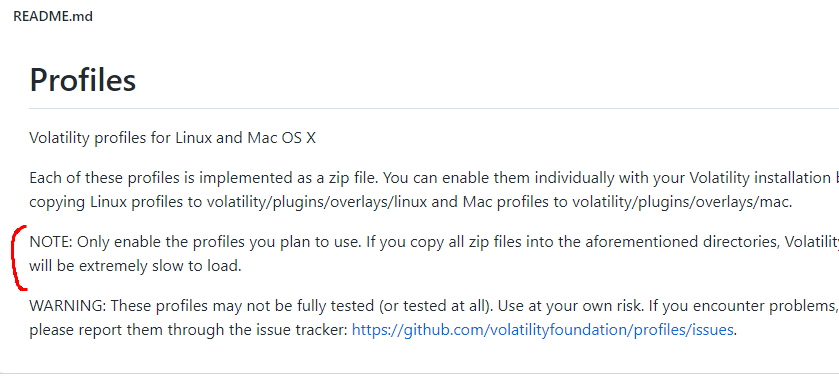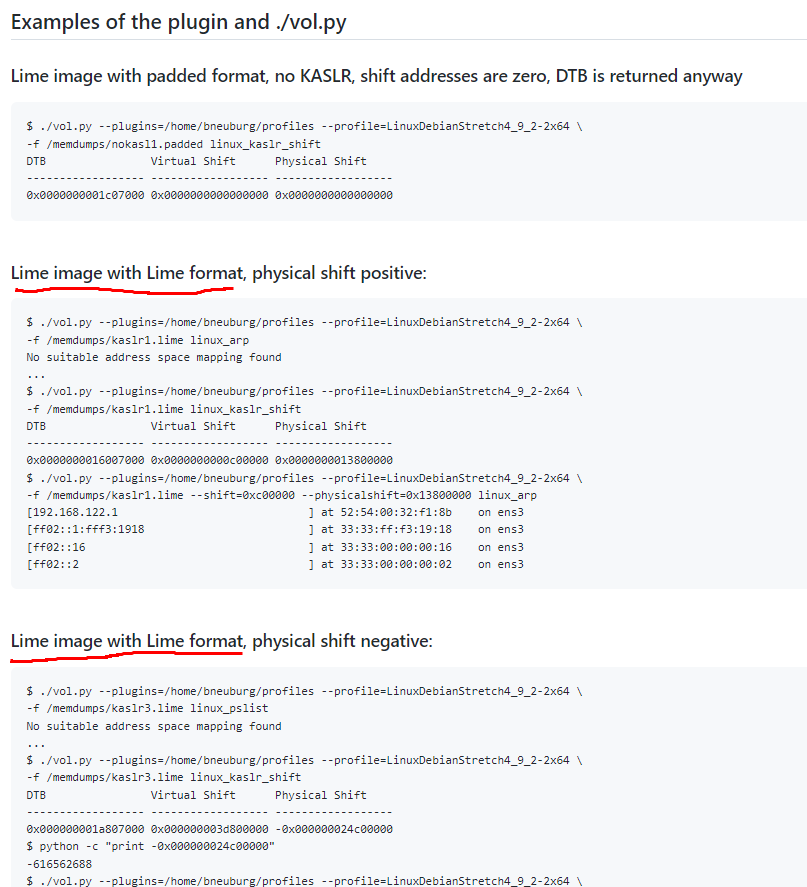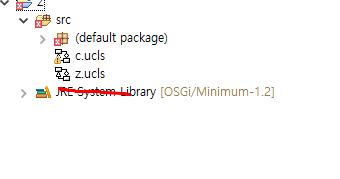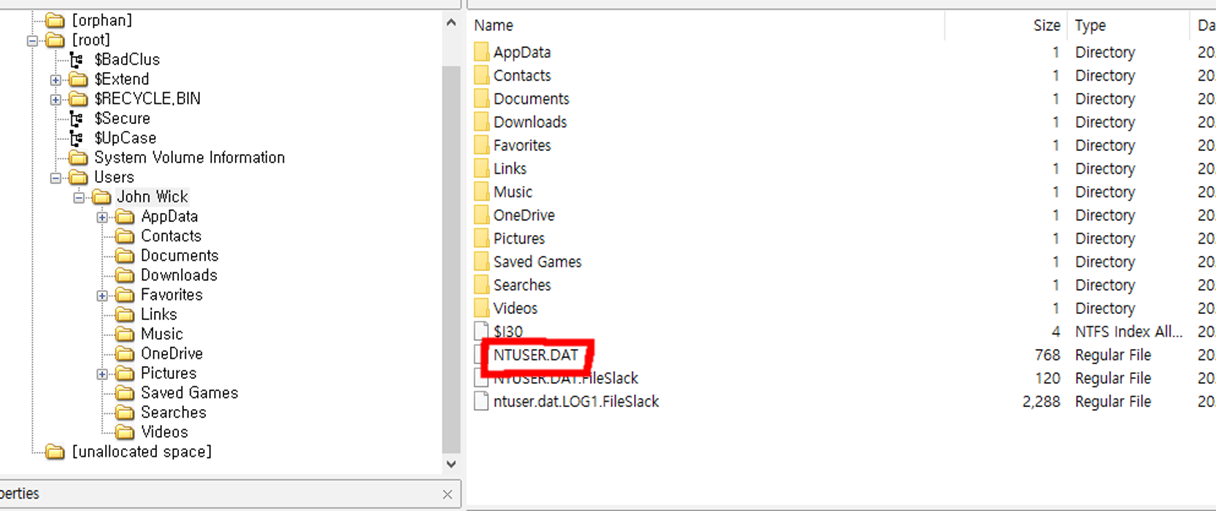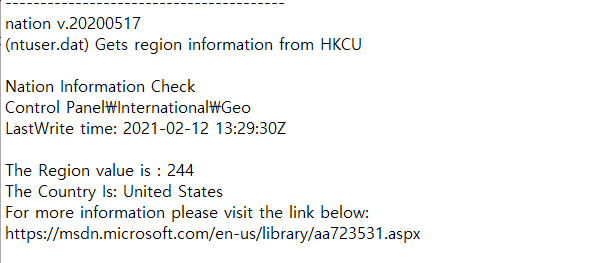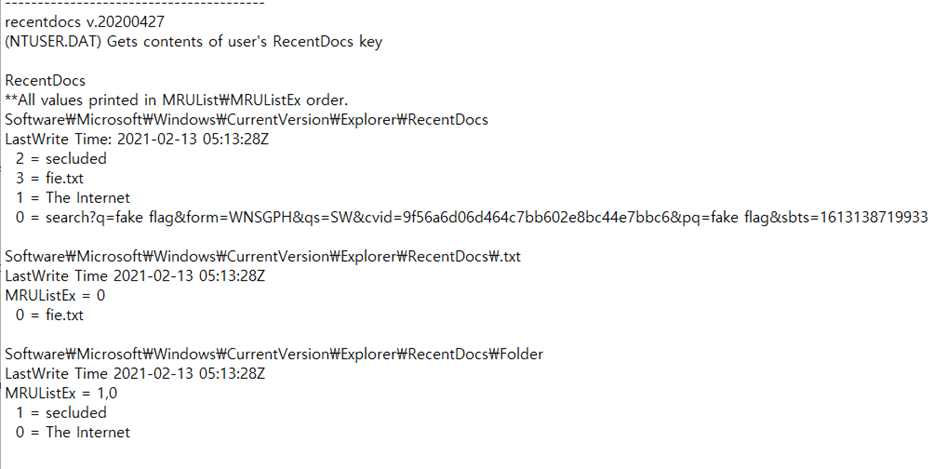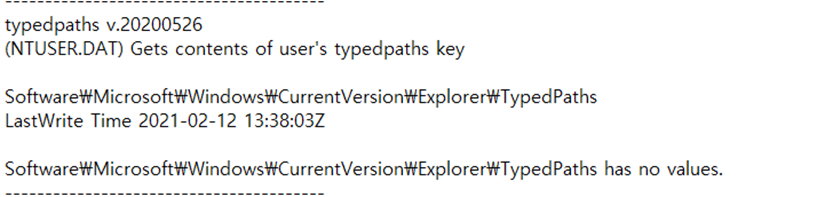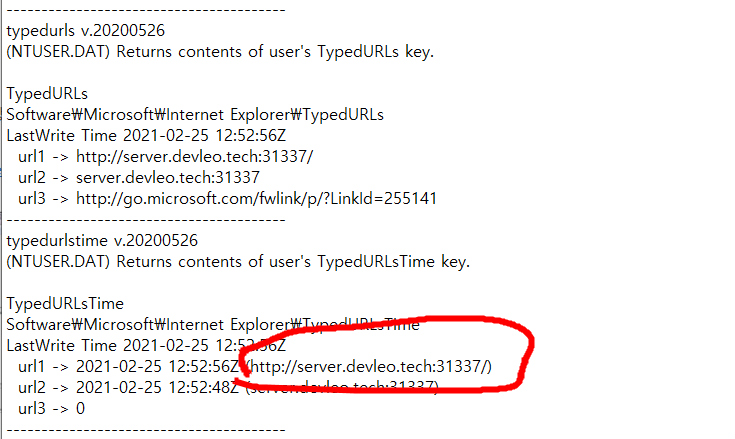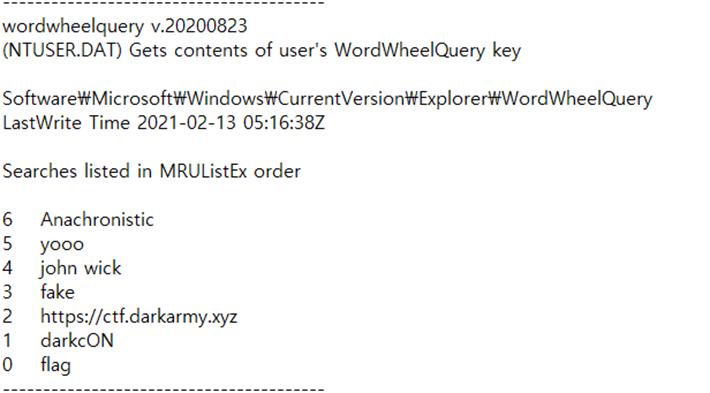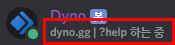https://dfir.pubpub.org/pub/h78di10n/release/2
USB Forensics – Recover more Volume Serial Numbers (VSNs) with the Windows 10 Partition/Diagnostic Event Log · DFIR Review
Synopsis Forensics Question: How many Volume Serial Numbers (VSNs) of previously connected devices can be recovered from a single Windows event log?OS Version: Microsoft Windows 10 Pro 2004 Build 19041 (Original Tests)Microsoft Windows 10 Pro 20H2 Build 19
dfir.pubpub.org
저자: Alexandros Vasilaras 1 , Evangelos Dragonas 2 , Dimitrios Katsoulis 3
vasilaras@digitalforensics.gr , dragonas@digitalforensics.gr , katsulis@digitalforensics.gr
라이선스: Creative Commons Attribution 4.0 국제 라이선스(CC-BY 4.0)
- 개요
질문 : Windows 이벤트 로그에서 이전에 연결된 장치의 VSN을 몇 개나 복구할 수 있는가
OS 버전 : Windows 10 Pro 2004 build 19041
도구 : JLECmd 1.4.0.0, LECmd 1.4.0.0, AXIOM 4.7, Partition-4DiagnosticParser
- 배경
윈도우 10에 파티션/진단 이벤트 로그가 처음 도입됨.
C:\Windows\System32\winevt\Logs\ Microsoft-Windows-Partition%4Diagnostic.evtx
이 로그에서 여러 볼륨이 있는 장치의 최대 3개의 VSN을 찾을 수 있음.
해당 로그를 분석해서 VSN을 추출하는 도구를 개발함.
해당 이벤트 로그에는 이동식 디스크 (USB 스틱, SD카드, 외장 하드 등)과 컴퓨터 내부 디스크에 대한 정보가 저장됨.
- 이벤트 로그 필드 일부 설명
[시스템 섹션]
- EventID: 항상 1006
- TimeCreated [SystemTime]: 타임스탬프
- EventRecordId: 로그 파일 내의 각 기록에 할당된 고유 번호
- Computer: 컴퓨터 이름
- Security [UserID]: 유저의 SID값. 항상 S-1-5-18임 (User SYSTEM).
[이벤트 데이터 섹션]
- DiskNumber: In our analysis, we found this number varying in a range between 0-3, with 0 being assigned to the disk running the operating system (OS).
- IsSystemCritical: This value is usually false, apart from when DiskNumber was 0.
- BytesPerSector: Bytes per sector (usually 512-defined by the manufacturer) of the device.
- Capacity: The total capacity of the device (in bytes).
- Manufacter: The manufacturer of the device. Not always accurate.
- Model: Model of the device. Not always accurate.
- SerialNumber: Serial number of the device.
- ParentId: Information about the device, including Vendor ID, Product ID, Serial Number (potential correlation with registry files).
- PartitionStyle: The partition scheme of the device. MBR is 0. GPT (GUID Partition Table) is 1.
- PartitionCount: Number of partitions of the device. Not to be trusted.
- Mbr: Raw dump of the first 512 bytes of the Master Boot Record of the device. Contains device’s Disk Signature and Master Partition Table.
- Vbr0: Raw dump of the Volume Boot Record of the device’s 1st partition. Contains the VSN of this partition.
- Vbr1: Raw dump of the Volume Boot Record of the device’s 2nd partition. Contains the VSN of this partition.
- Vbr2: Raw dump of the Volume Boot Record of the device’s 3rd partition. Contains the VSN of this partition.
- Vbr3: In our analysis, we found that this field is not populated with the raw dump of the Volume Boot Record of the device’s 4th partition. If someone wants to determine the existence of a 4th partition, he should examine the Master Partition Table.
위에서 볼 수 있듯 한 장치의 두 번째 및 세 번째 파티션의 VSN도 저장한다. 사용자가 자신의 장치를 포맷하더라도(할당된 VSN 손실) 이벤트 로그에서 이전 VSN을 검색할 수 있다.
- 조건 및 한계점
이 연구는 Microsoft-Windows-Partition%4Diagnostic.evtx 이벤트 로그에 대한 포렌식 분석에만 중점을 둠. 레지스트리 등의 다른 아티팩트를 조사하지 않는다.
이 연구는 할당되지않음 또는 MBR 파티션이 있는 장치로 제한됨. GPT 파티션 장치는 이 이벤트 로글르 다른 방식으로 기록함. 또한 4번째 파티션이 존재할 경우 4번째 파티션에 대한 정보는 저장되지 않음.
이 연구는 FAT32, NTFS, exFAT, EXT3 파일 시스템을 사용하는 장치만을 대상으로함. 다른 파일시스템을 사용하는 장치는 이 이벤트 로그를 다른 방식으로 기록함.
해당 이벤트 로그의 수명은 짧음. 주요한 윈도우 10 업데이트될 때 이벤트 로그가 지워짐. 다만, 19041에서 19042로의 업데이트와 같이 사소한 업데이트로는 지워지지 않음.
장치유형(SSD), 연결유형 (USB <- SATA 디스크)는 이벤트 로그를 다른 방식으로 기록함.
- 방법론
VSN은 파티션의 고유하게 하는 한 가지 기능임.
VSN은 VBR 내부에 있으며, 오프셋과 길이는 파일시스템에 따라 다름.
VSN은 LNK파일 및 점프 모곩에서 대상 파일이 있는 볼륨을 가리키는데 사용됨.
MBR 파티션 테이블이 있는 장치를 식별하는 다른 기능은 디스크 서명임.
디스크 서명은 MBR의 offset 0x1b8(4byte, little endian)에 있으며 파티션이 만들어질 때 할당 됨.
--- 직접 시연을 하기 위해서 사용된 환경 및 장비가 다릅니다. ---
OS : Windows 10 home 21H2 19044.1415
usb device : A(unknown) 64GB(MBR, 4 NTFS partition), B(unknown) 8GB (MBR, 1 FAT32 partition & 1 EXT3 partiton)
software : JLECmd 1.4.0.0, LECmd 1.4.0.0, AXIOM 4.7
- 1단계 : 이 단계에서 A 64GB USB 장치는 테스트 컴퓨터에 여러 번 연결/해제되었습니다. 장치가 연결되어 있는 동안 LNK 파일과 점프 목록을 생성하기 위해 여러 파일(4개 파티션 모두에 위치)에 액세스했습니다. 일정량의 데이터가 생성된 후 이벤트 로그, LNK 파일 및 점프 목록에 대한 포렌식 검사를 진행했습니다.
- 2단계 : 이 단계에서 A 64GB USB 장치의 모든 파티션을 삭제하고 3개의 새로운 NTFS 파티션을 생성했습니다. 1단계(연결/연결 해제, 모든 파티션의 파일 액세스)와 동일한 과정을 반복했습니다. 일정량의 데이터가 생성된 후 이벤트 로그, LNK 파일 및 점프 목록에 대한 포렌식 검사를 진행했습니다.
- 3단계 : 이 단계에서 B 8GB USB 장치는 테스트 컴퓨터에 여러 번 연결/해제되었습니다. 잠시 후 우리는 이벤트 로그에 대한 포렌식 조사를 진행했습니다.
- 4단계 : 이 단계에서 B 8GB USB 장치의 FAT32 파티션을 삭제하고 새로운 exFAT 파티션을 생성했습니다. 3단계(연결/연결 해제)와 동일한 과정을 반복했습니다. 잠시 후 우리는 이벤트 로그에 대한 포렌식 조사를 진행했습니다.
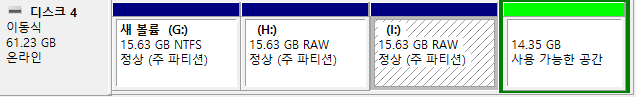
A usb의 환경 구성에 실패. 처음에 NTFS 파티션 4개로 나누고 각 파티션에 테스트용 파일까지 넣고 usb 재인식하니까 위 사진처럼 파티션 구성이 바뀌어서 인식됨. usb 자체 문제인지 특성인지 파악 못함.
B USB의 경우 FAT32와 EXT3 파티션 구성이 유지되었음.
그러나 FAT32 파티션을 exFAT 파티션으로 포맷하고 재인식하니 exFAT 파티션이 RAW로 인식되버림.
첫번째 파티션을 exFAT 대신 NTFS로 다시 포맷하여 진행함.
따라서 3~4단계만 진행.
1단계
그냥 위 사진 상태의 usb를 연결하고 파일에 접근한 뒤 로그를 확인해 보았다.
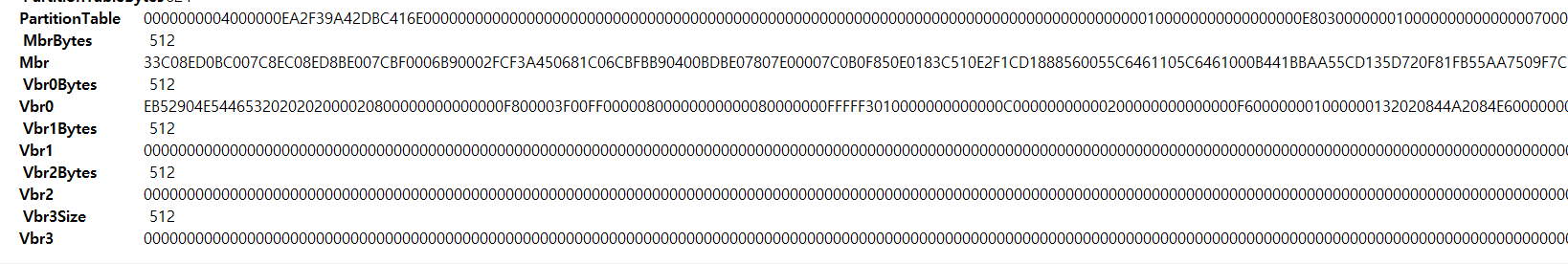
NTFS로 정상적으로 인식되는 첫 번째 파티션은 vbr이 제대로 기록되었고, 나머지는 vbr이 0000으로 기록되었지만 이를 통해 최소 4개의 파티션이 존재했음을 알 수 있다.
2단계
3단계
USB를 연결하고 FAT32 파티션 내에 있는 테스트 파일을 열어본 이후 Microsoft-Windows-Partition%4Diagnostic.evtx 해당 이벤트 로그를 확인한 내용이다.
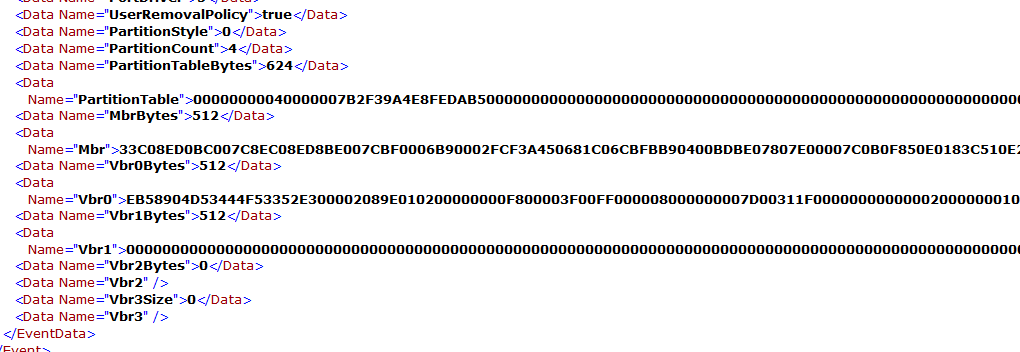
FAT32 파티션의 vbr은 기록되었지만 EXT3 파티션은 인식할 수 없는 포맷이므로 vbr이 기록되지 않았다.
그래도 2개의 파티션이 있는 것을 확인할 수 있다.
4단계
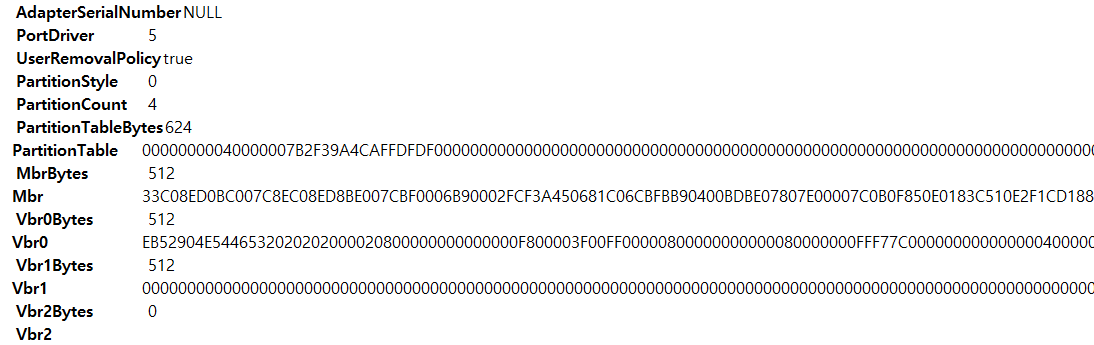
역시 2개의 파티션이 존재함을 알 수 있고, 두 번째 EXT3 파티션은 여전히 0000으로 기록되어있으며
첫번째 파티션이 새로 포맷되었기 때문에 vbr값이 변경된 것을 알 수 있다.
mbr값은 동일하다.
- 결론
이 게시물에서 우리는 특히 장치 속성이 필요한 경우 "Microsoft-Windows-Partition%4Diagnostic.evtx" 검사의 중요성에 대해 설명했습니다. 이 유물이 몇 년 전에 발견되었지만 우리는 아직 그 풍부한 정보를 완전히 탐색하지 못했습니다. 그럼에도 불구하고 우리는 저장되어 있는 사용 가능한 모든 VSN을 수동으로 추출하는 방법과 이 프로세스를 자동화하는 도구를 개발하는 방법을 보여주었습니다. 이 이벤트 로그에 대한 추가 연구의 여지가 있지만 독자가 이 이벤트 로그에서 찾을 수 있는 주요 아티팩트 중 일부에서 가치를 찾을 수 있기를 바랍니다.
https://github.com/theAtropos4n6/Partition-4DiagnosticParser
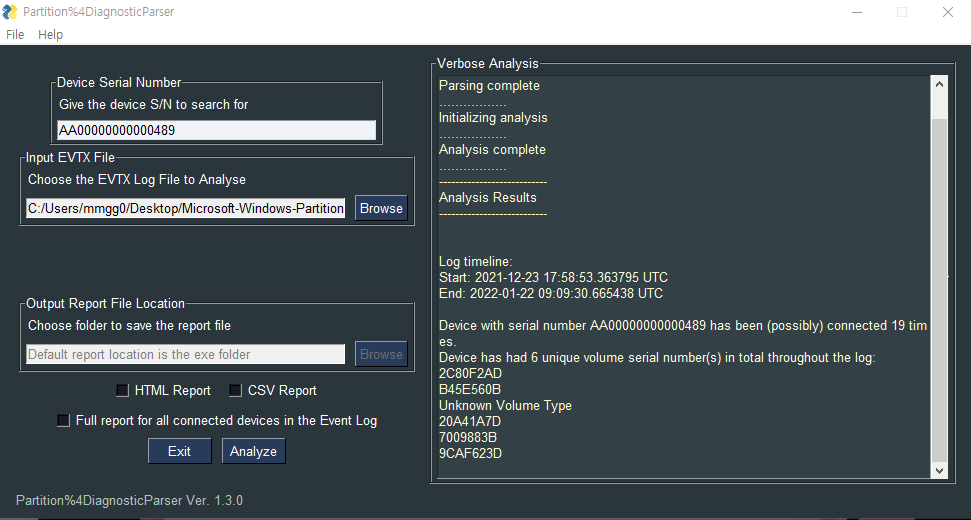
- 앞으로
해당 이벤트 로그가 GPT 파티션을 사용하는 장치를 처리하는 방법과 다양한 파일 시스템을 처리하는 방법을 분석할 예정.
- DFIR 리뷰
USB 드라이브에는 여러 볼륨이 포함될 수 있으며, 동일한 물리적인 USB 드라이브에서 여러 볼륨을 나올 수 있다는 사실을 간과할 수 있따는 점을 중요하게 지적함.
'Project > 논문리뷰' 카테고리의 다른 글
| 논문리뷰 디지털 데이터 분석을 통한 온라인 시험 부정행위 탐지 및 제어 시스템 (0) | 2022.01.29 |
|---|